WEBNET’S CARGO MANAGEMENT SYSTEM
Experience our
Cargo management system
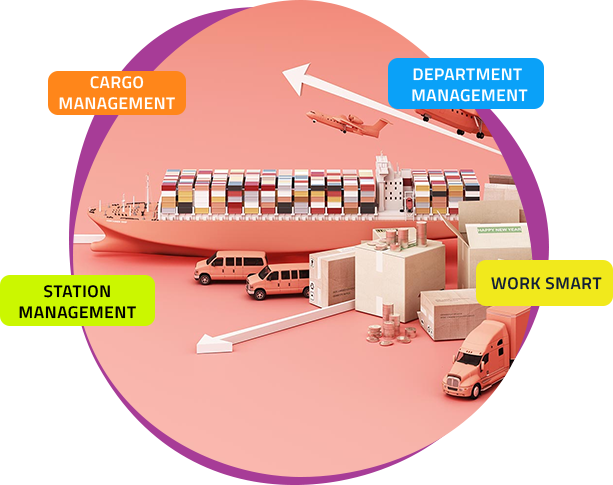
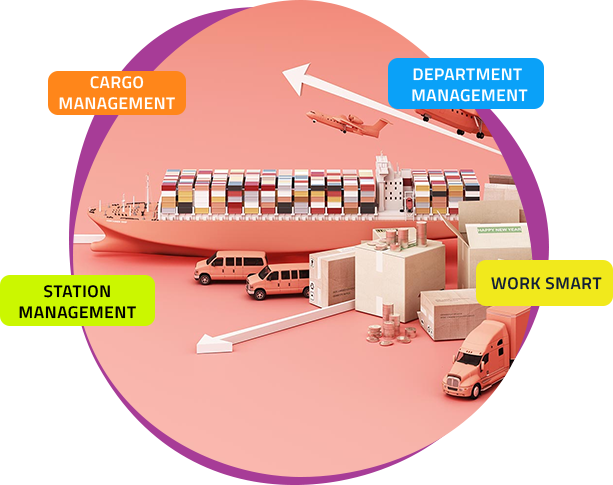
back
back
back
back
back
back
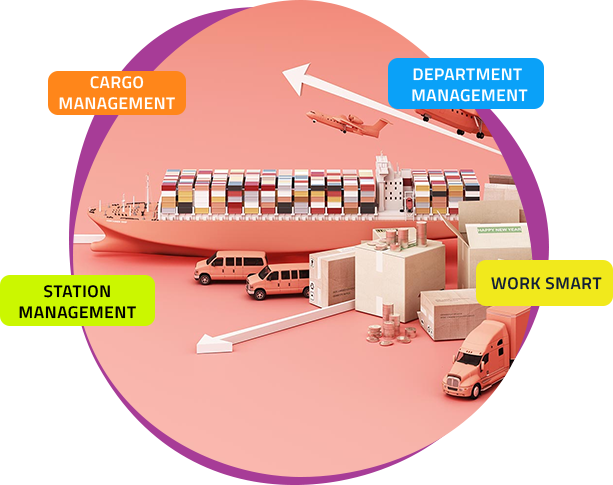
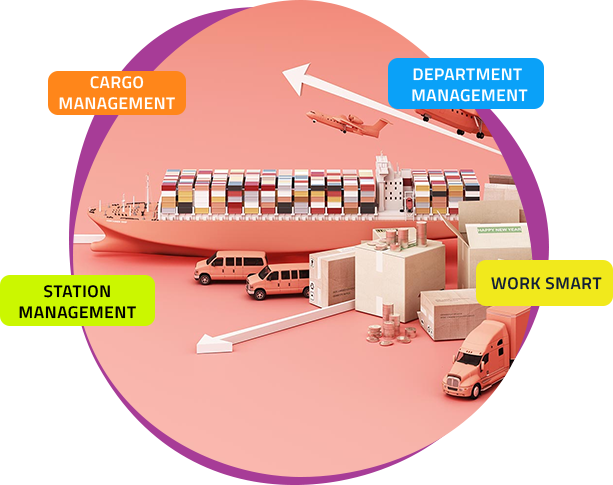
In this advanced world, it is really hard to manage a lot of paperwork in the cargo business. Therefore, we have developed a cargo management solution which is a Web-based application that helps you manage your shipments with complete consumer details.
Our Cargo Management Software manages pickups, operations, consignments, tracks orders and generates reports and invoices. It also manages Roles & Permissions, Departments, Stations, and Employees.
Through Manifest, you can arrange and pack various consignments in a single container. The following procedure implies on Manifest. Create a new manifest
In De-manifest when consignments are reached to their respective locations they are sorted and arranged separately. The following procedure implies on De-Manifest. • Create new de-manifest